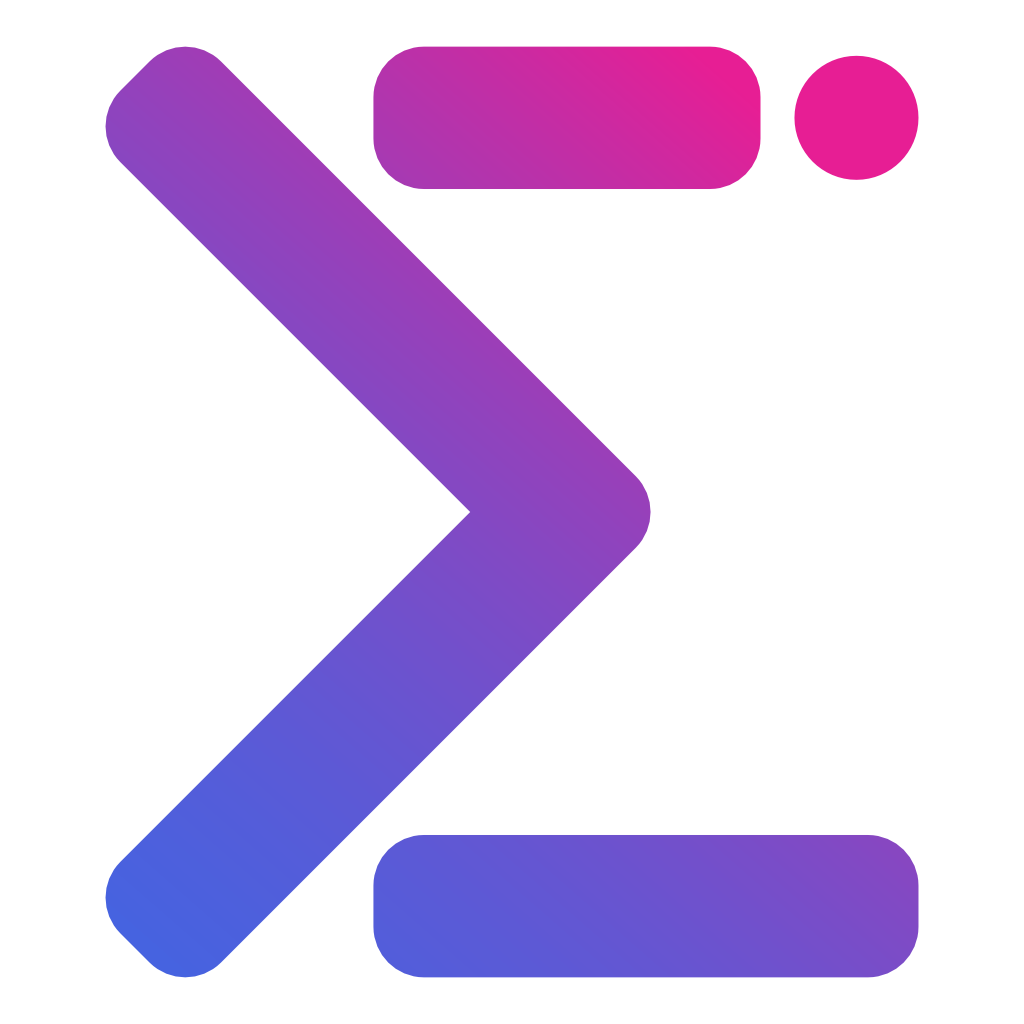Color Schemes in IntelliJ IDEA (Light and Dark)
A freebie - sharing my color configurations for IntelliJ IDEA editors (code) and the related family of IDEs
Note: This was tested on 12.04, but should work for later versions as well.
The easiest way to open a Terminal in the current window path is to install a special Nautilus (default file manager) plugin. To do this, go to Ubuntu Software Center from the Lens menu, find the search field in the upper right corner of that window. Type:
nautilus-open-terminal
Install the plugin from the results. After installation, you may need to restart your machine or log in again… or just restart nautilus from the Terminal (advanced).
When the plugin is installed, go to any directory and right click on the empty space in its window – so, not on a folder icon, not on any of the other icons or text.
You should have an additional option now: Open Terminal here.