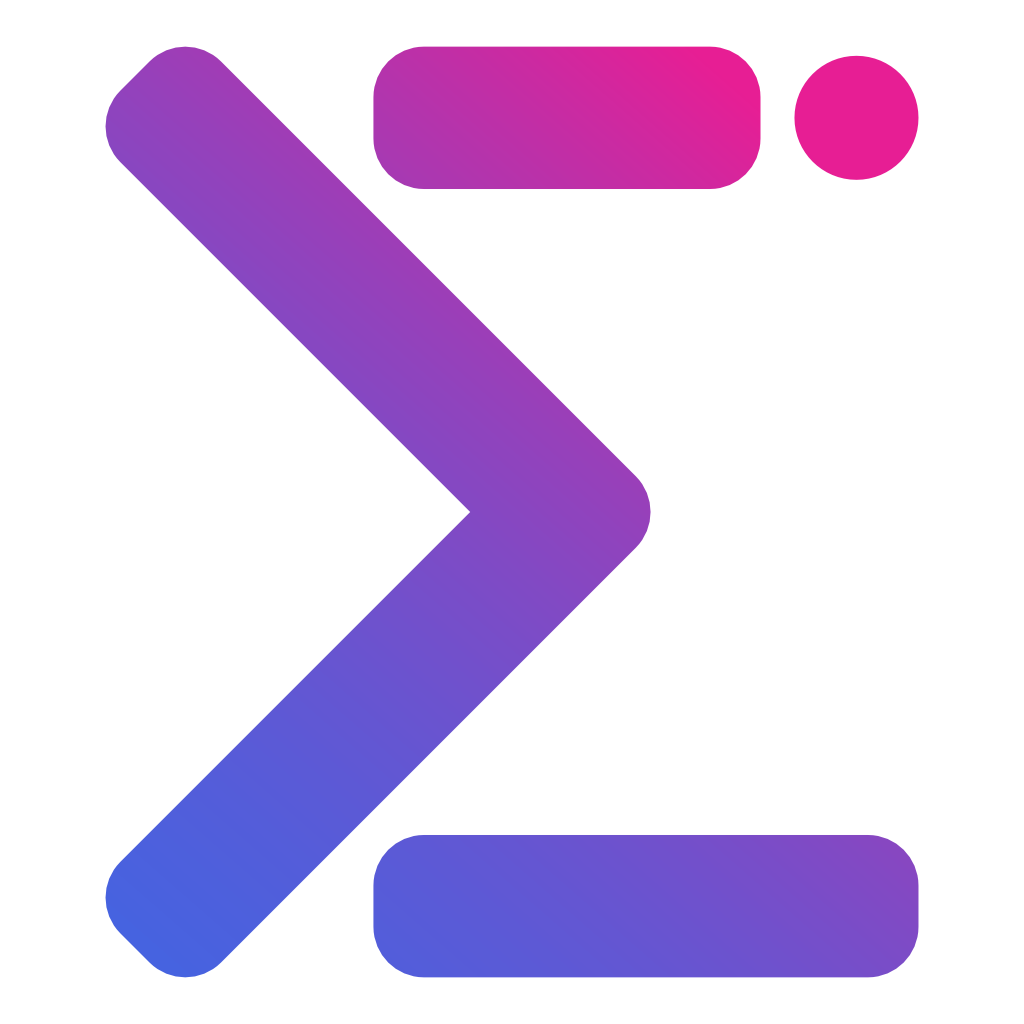Color Schemes in IntelliJ IDEA (Light and Dark)
A freebie - sharing my color configurations for IntelliJ IDEA editors (code) and the related family of IDEs
Note: This was tested on 12.04, but should work for later versions as well.
This installation is super simple. First of all (just in case) update your system – you can find the steps about it on the site here.
When this is done, type in the following command:
sudo apt-get install php5
That’s it. You should be able to use PHP 5 now.
Note: For other versions, obviously just swap the number 5 with the required version number.