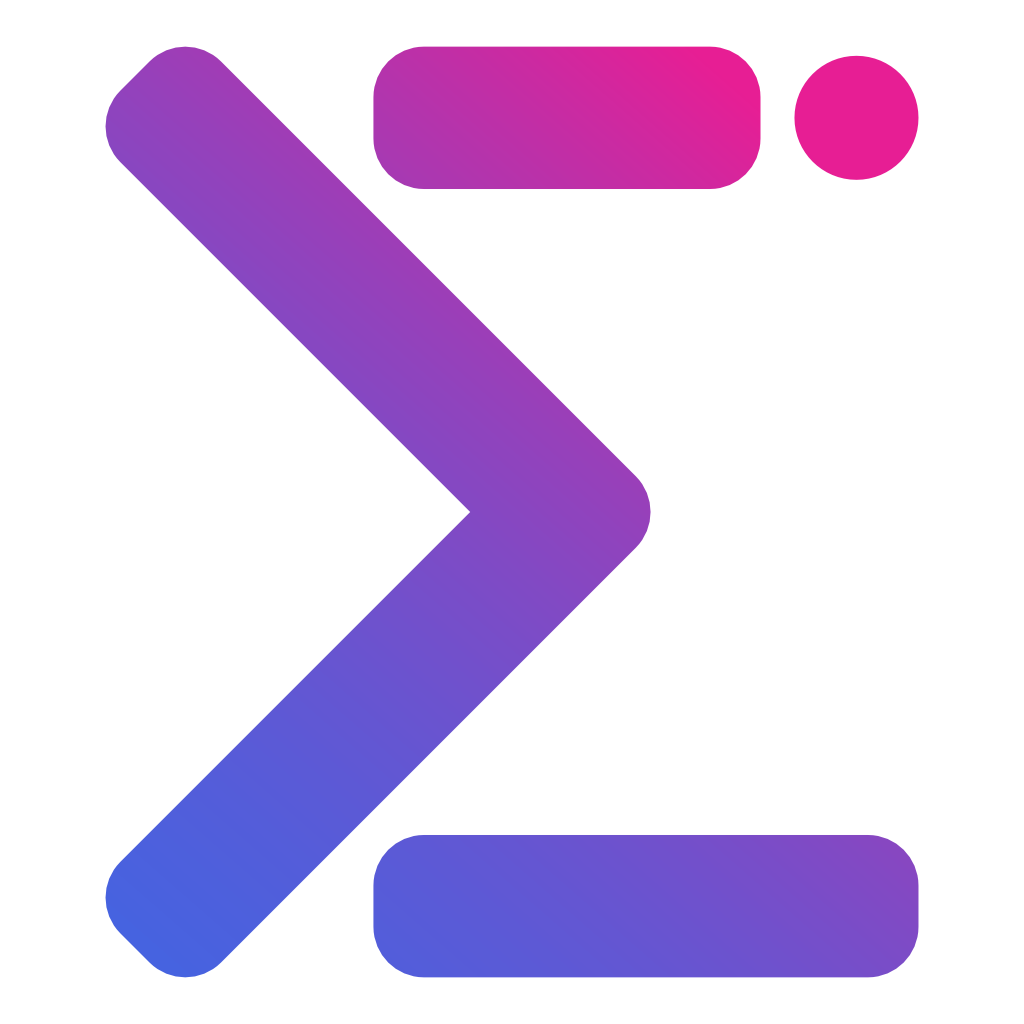Color Schemes in IntelliJ IDEA (Light and Dark)
A freebie - sharing my color configurations for IntelliJ IDEA editors (code) and the related family of IDEs
Note: This was tested on 12.04, but should work for later versions as well.
I miss some of the Windows behaviors, one of which is clicking on the app icon to minimize it. To have a similar behavior to that on Ubuntu, you need quite a few software packages installed.
Be careful though. The only way I found was to let the OS upgrade itself based on the new packages available, which triggers a wider distribution upgrade. Make sure to backup beforehand.
sudo add-apt-repository ppa:zxcq14/minimize-unity-7
sudo apt-get update
sudo apt-get dist-upgrade
A reboot may be needed afterwards:
sudo reboot now