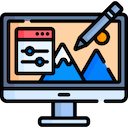What is this?
To start with… I’m not a productivity freak (said every productivity freak ever). However, I do have a set of tools that I’ve grown accustomed to and really rely on. Without these tools, I feel significantly less productive – whether that’s real or just a perception.
This post is more of a guide for myself. It will be subjective, potentially outdated, or not as useful to you as it is to me. It’s curated list of all the Mac tools I use, with some additional good new discoveries worth trying out.
- Better Spotlight? This one is a must-have, get Raycast!
- A good Calendar app? Fantastical 2
- A good Email client, finally? Spark, MimeStream or Air Mail
- An open-source, cross-platform password manager? BitWarden or NordPass
- Your MenuBar is too busy? You have a screen notch? Hide the clutter with Hidden Bar (free) or Bartender (better, paid)
- An all-in-one social messenger? Franz or Rambox (better)
- You miss your split-window feature from Windows and Linux? No problem, Magnet’s got you covered
- An advanced app switcher? Command-Tab Plus (paid) or Alt-Tab (better, free)
- Wondering what’s next in your day? Next Meeting will let you know
- Interested in using multiple AI tools at the same time? AnythingLLM is great at that!
Clipboard manager? Copy Clip Raycast has it built-in!Tracking your project time? Clockify
SAY 'NO' TO TIME TRACKING.

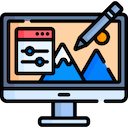
- Screen Mirroring (scrcpy) will mirror your Android devices on the desktop
- Android Tool for Mac allows you to save your Android screenshots (and screen recordings, and GIFs)
- A professional, advanced IDE for iOS and macOS development? Sorry, you’re stuck with XCode 😬
- Using JetBrains code editors? Toolbox is great for configuring IDE versions, syncing user settings, and managing command line tools

👀 Utilities
- Control the monitor using the keyboard? MonitorControl works great (even with LG)
- Saving your audio books for later? Open Audible
- Monitoring your Mac’s hardware? iStatMenus integrates pretty well
- Service Station allows you to extend Finder’s capabilities (Open with, custom scripts, etc.)
- New File Menu, if you’re missing your Windows’ “new file” menu
- Your company policy puts your Mac to sleep after 2 minutes? Use Caffeine to keep it awake


💬 Other
If you know other interesting products and projects, send them over. I’ll add them to this list if I like them.